Experience seamless bilingual communication with the Punjabi Keyboard, an innovative tool that transforms English characters into Punjabi in real-time. Tailored to meet the needs of native Punjabi speakers, this keyboard facilitates effortless typing in Gurmukhi script without the hassle of switching between input tools.
Embrace the convenience of conversational typing across any app on your Android device. Whether engaging in social media exchanges or crafting messages, users can now tap into the ease of utilizing Punjabi text on a platform that mimics a regular keyboard's functionality.
Setting up is a breeze: activate it as your default typing option, personalize your experience with over 21 vibrant themes, and dive into typing in Punjabi across all applications. Enhanced features include:
- Swift English to Punjabi transliteration.
- Intuitive voice-typing in Punjabi – speak to your device and watch your words convert into written text.
- A user-friendly handwriting feature in Punjabi script.
With an offline mode coming soon, it is adaptable to both Android phones and tablets. Phonetic transliteration ensures a smooth typing experience, accurate predictions, and Punjabi word suggestions, catering to both beginners and proficient users.
Switching between English and Punjabi text is uncomplicated, guaranteeing that the appropriate language is available at the tap of a button. Enjoy access to an extensive range of emojis via a dedicated key for a richer messaging experience.
Personalize your typing tool further by selecting from a spectrum of color themes, accessible within the settings. The innovative App Search feature also steers users towards both existing and new apps that enhance the Android experience.
Designed with privacy in mind, the app does not collect personal data or credit card information, ensuring a secure typing journey. The developers are committed to continuous improvement, driven by user feedback.
For those in search of a dynamic, dual-language typing solution, the Punjabi Keyboard stands out as the go-to choice, offering a free, swift, and user-friendly alternative to conventional keyboards.
Requirements (Latest version)
- Android 5.0 or higher required

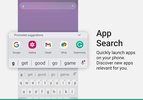





















Comments
There are no opinions about Punjabi Keyboard yet. Be the first! Comment